by DANIEL STAWCZYK

Discover the unfamiliar digital side of Chromaphone with this retro-futuristic selection of vibey sounds.
Daniel Stawczyk dropped Digital Sins and everything stopped. We found ourselves enthralled in an altered universe where Chromaphone acted as a classic digital synthesizer. The 144 presets definitely gave us a retro-futuristic vibe. We discovered focused, bright, metallic, and percussive sounds that we considered truly distinctive. It felt a bit unusual considering the intrinsic acoustic grain of Chromaphone. And we didn’t suspect we could indulge so much of the digital aesthetics with it. The excursion was a real treat.
Compatible with Chromaphone 3, Chromaphone 2, and the free AAS Player. Created with Chromaphone 2, but remastered for Chromaphone 3 with added performance macros.
Digital Sins works with the Chromaphone 3 acoustic object synthesizer. You can obviously play and edit the sounds in Chromaphone 3, but you can also access and play them via the free AAS Player plug-in included with your purchase.
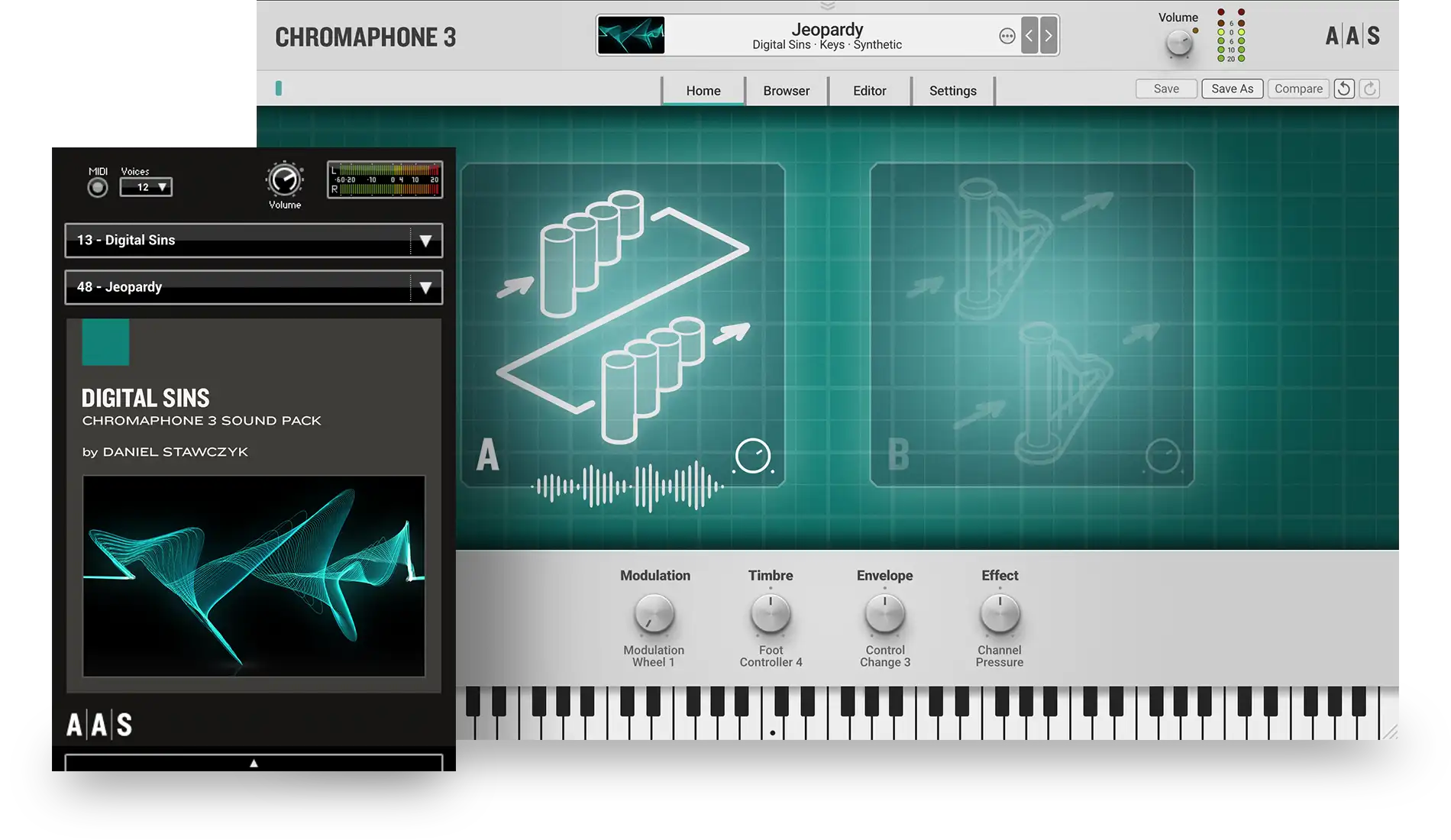

Polish sound designer Daniel Stawczyk, aka Status, has released over 30 sound packs with numerous software manufacturers.
Chromaphone 3 and AAS Player are compatible with nearly all DAWs.

Ableton

Apple

Avid

Bitwig

Cockos

Image-Line

MOTU

Native Instruments

Native Instruments

Presonus

Reason Studios

Steinberg

BandLab

Acoustica
*The minimum system requirements mentioned above are for standalone usage. For plug-in usage, please refer to your DAW software requirements (Cakewalk, Pro Tools, Cubase, Live, Digital Performer, Logic Pro, etc.).
Preparing your download…
This can take up to a minute.