by NIALL MCCALLUM
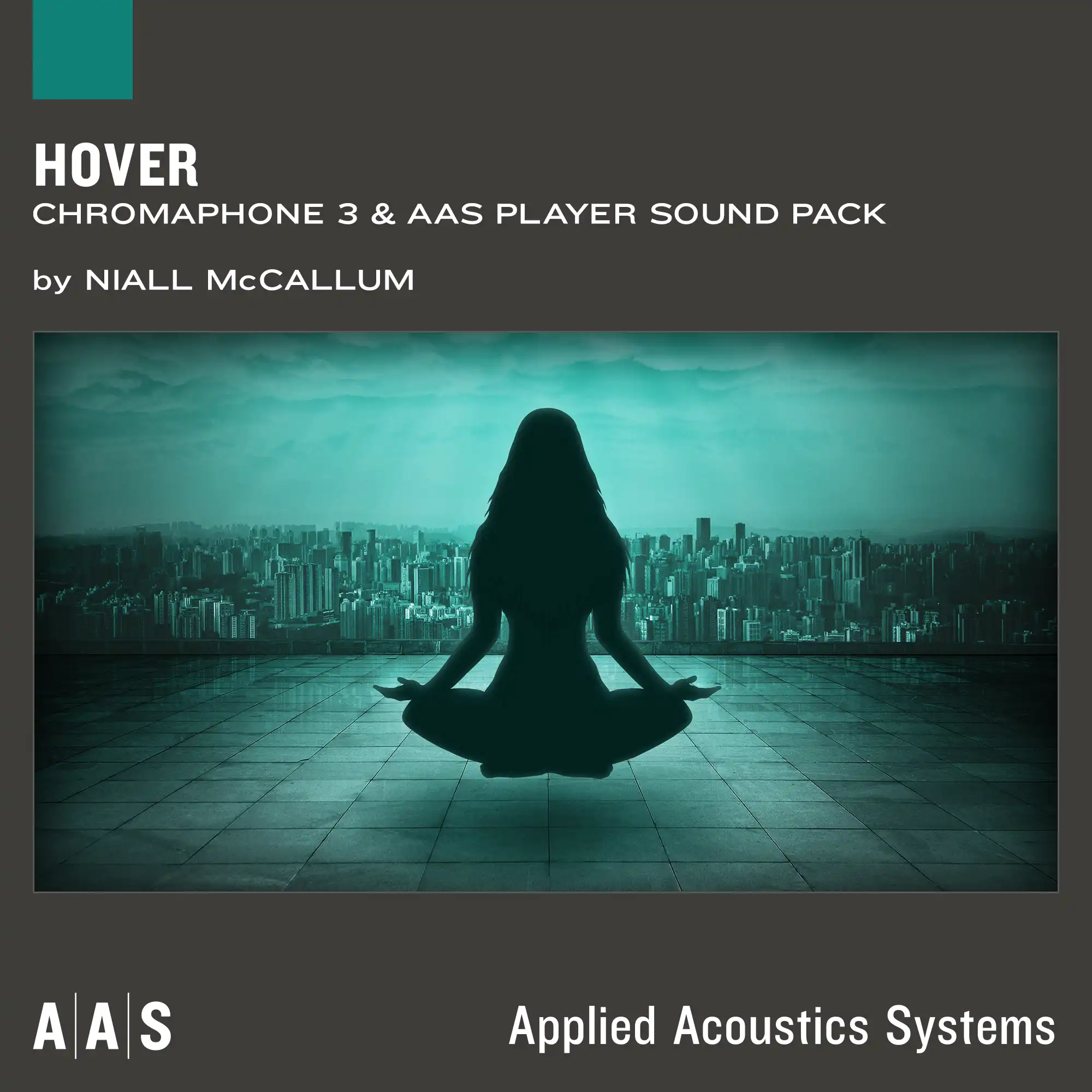
Hover wanders into creative territory and highlights the vibe and character of the chillwave and downtempo sub-genres.
AAS sound designer newcomer Niall McCallum presents Hover—a brand new collection of presets showcasing and celebrating the wide-ranging sonic capabilities of Chromaphone. Playing to Chomaphone’s strengths with a range of tuned percussion and sturdy drums, deep mallets, rich keys, driving basses—the pack’s 100 presets also wander into creative territory with sets of shimmering reverb and delay-drenched guitar-like synths, sweeping sound effects, and dusty analog synthesizer tones. At its core, Hover highlights the vibe and character of the chillwave and downtempo sub-genres.
Compatible with Chromaphone 3, Chromaphone 2, and the free AAS Player. Created with Chromaphone 2, but remastered for Chromaphone 3 with added performance macros.
Hover works with the Chromaphone 3 acoustic object synthesizer. You can obviously play and edit the sounds in Chromaphone 3, but you can also access and play them via the free AAS Player plug-in included with your purchase.
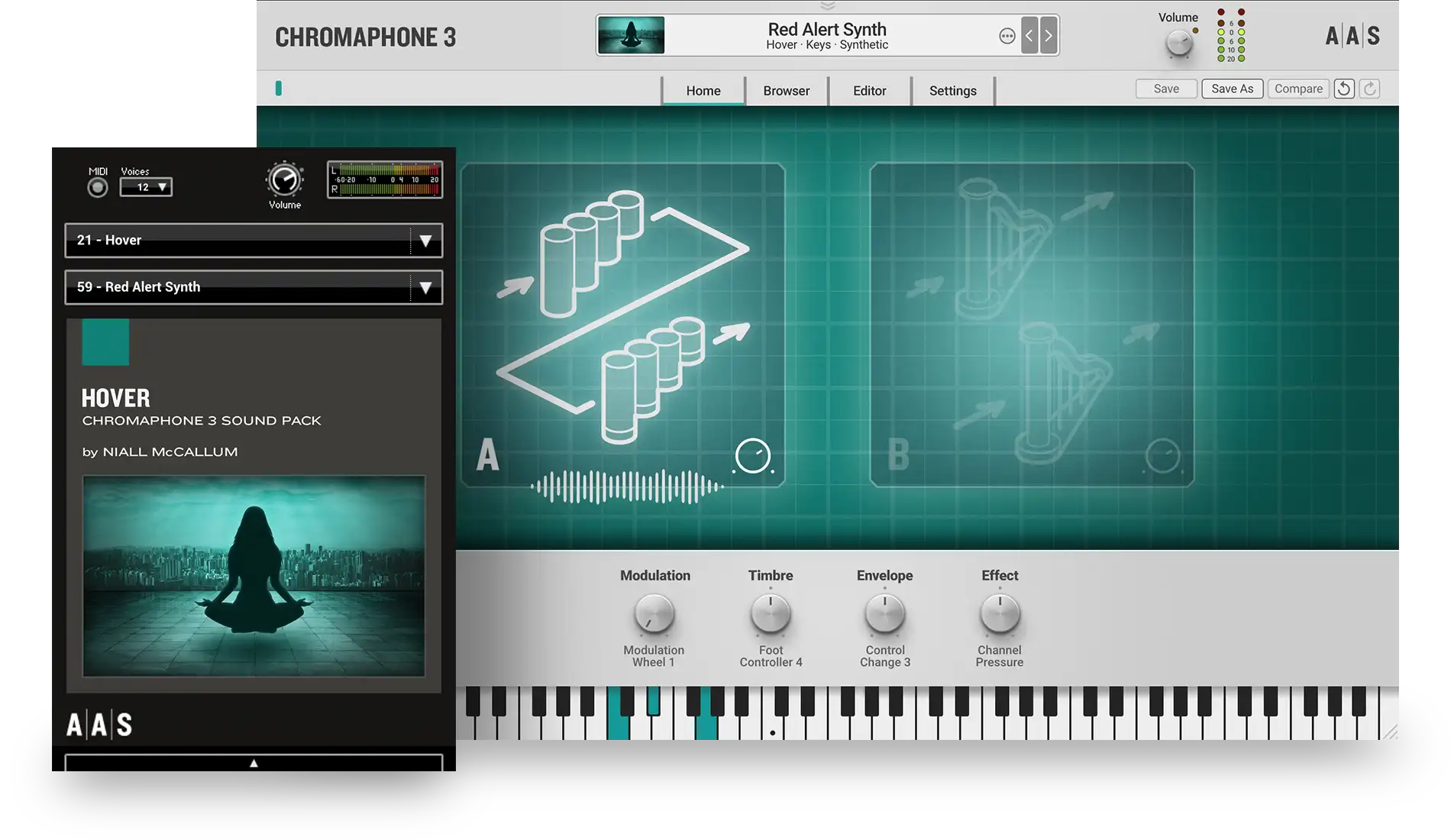

With ModeAudio, Niall McCallum and his team create music loops, samples, and sound packs for leading music tech.
Chromaphone 3 and AAS Player are compatible with nearly all DAWs.

Ableton

Apple

Avid

Bitwig

Cockos

Image-Line

MOTU

Native Instruments

Native Instruments

Presonus

Reason Studios

Steinberg

BandLab

Acoustica
*The minimum system requirements mentioned above are for standalone usage. For plug-in usage, please refer to your DAW software requirements (Cakewalk, Pro Tools, Cubase, Live, Digital Performer, Logic Pro, etc.).
Preparing your download…
This can take up to a minute.